
A new and refreshed digital experience has arrived!
Access all the features you need with ease—no more buried navigation items. And customize your homepage to make it uniquely yours.
Here's what's new:
The experience is consistent, modern and intuitive.
Enjoy consistency across online banking and the mobile app*.
Enjoy consistency across online banking and the mobile app*.
*Make sure your app is up to date (Version 20205.5.00.1) to enjoy all the mobile enhancements. Click here for more information on updating your Citizens First Bank Mobile app.
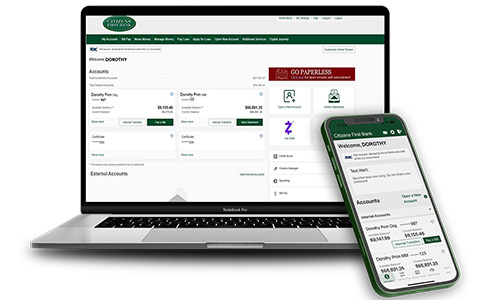
Your homepage can be personalized to you.
Control which features appear on your homepage by adding widgets to your “favorites.” And collapse, expand or reorder them at any time. Plus, change the name you’re greeted with when you sign on.
Control which features appear on your homepage by adding widgets to your “favorites.” And collapse, expand or reorder them at any time. Plus, change the name you’re greeted with when you sign on.
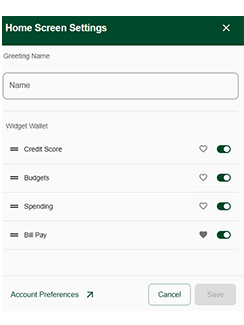
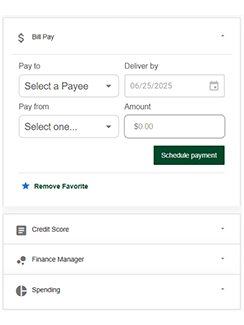
Important information is front and center.
Important messages are also displayed upfront, with the option to click for additional details. By clicking Show More on the account card, you can view your five most recent transactions on the homepage without having to click into an account.
Important messages are also displayed upfront, with the option to click for additional details. By clicking Show More on the account card, you can view your five most recent transactions on the homepage without having to click into an account.
Essential tasks are just a click away.
Click to view statements, make payments or transfer money—right from the Accounts widget.
Click to view statements, make payments or transfer money—right from the Accounts widget.
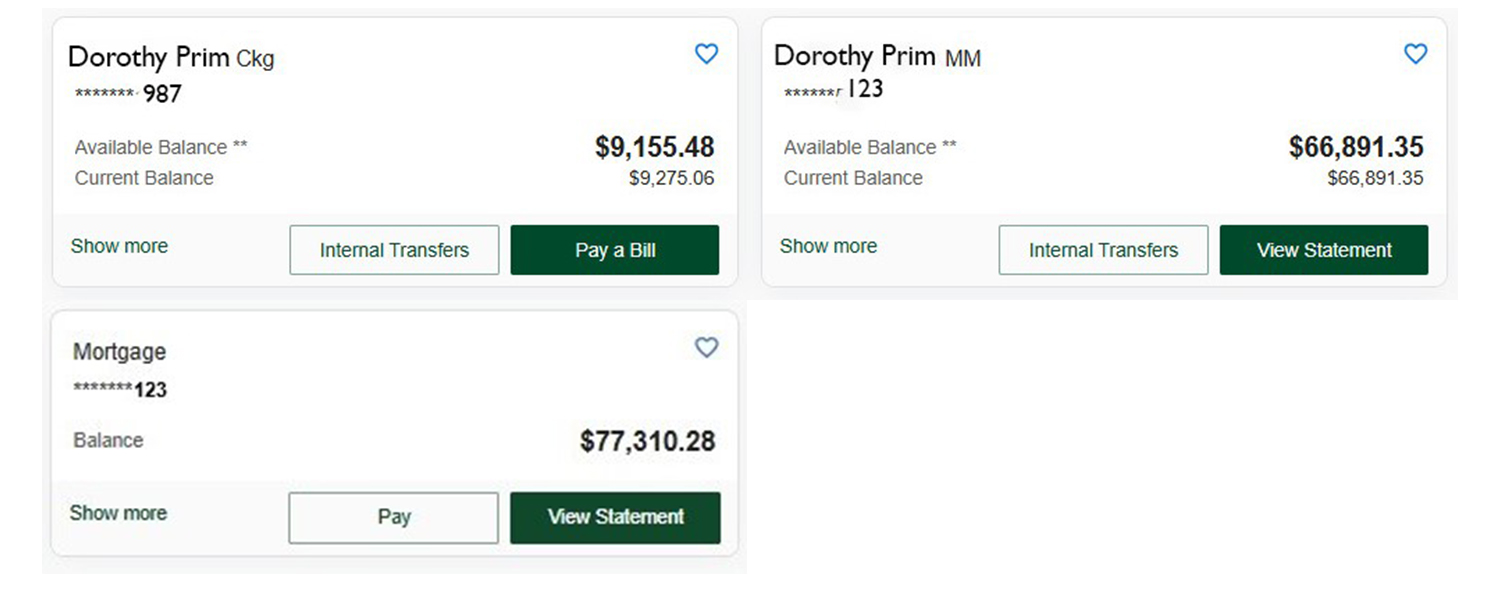
Below are links to our most viewed demos in the new digital experience.
Click to view Mobile Banking demo: Mobile Check Deposit
Click to view Mobile Banking demo: Enroll with Zelle®
Click to view Online Banking demo: Bill Payment

